WELCOME TO LESTER PRAIRIE PUBLIC SCHOOLS!

We are proud to be a PreK-12 school with all students in one building.
Our current K-12 enrollment is approximately 495 students.
Announcements from the Commons
Lester Prairie Schools
Schools News
Parent and Guardians
Our school utilizes the SchoolMessenger system to deliver text messages, straight to your mobile phone with important information about events, school closings, safety alerts and more..
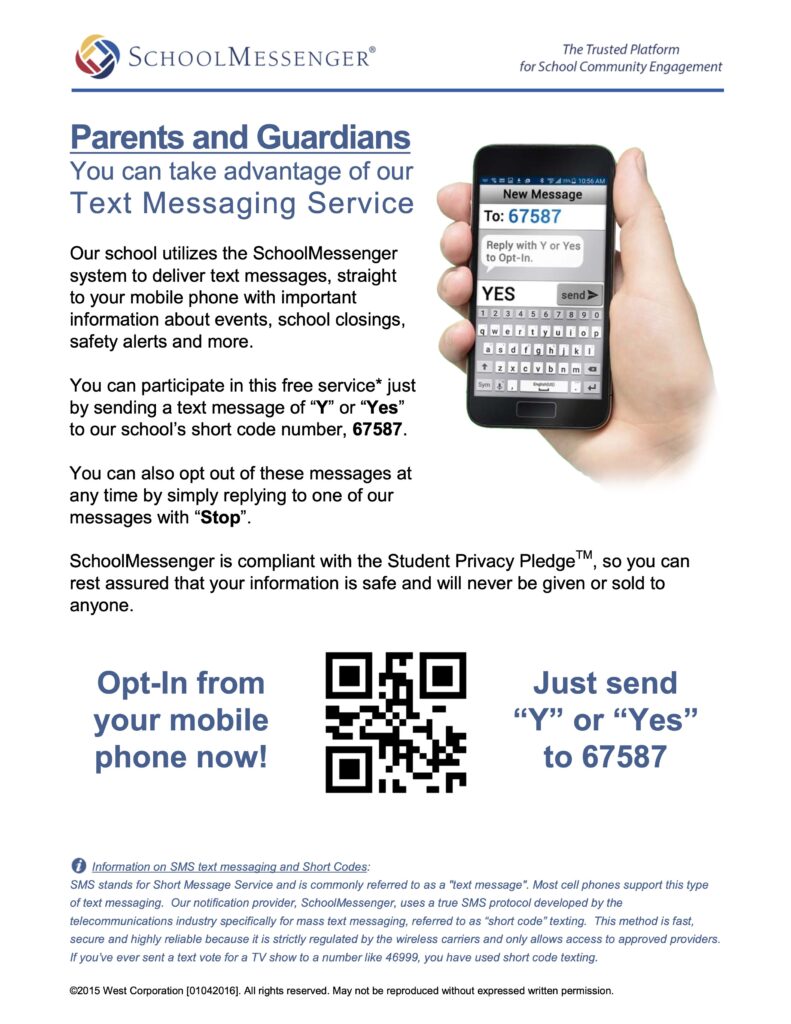
Upcoming Events
- Loading data...